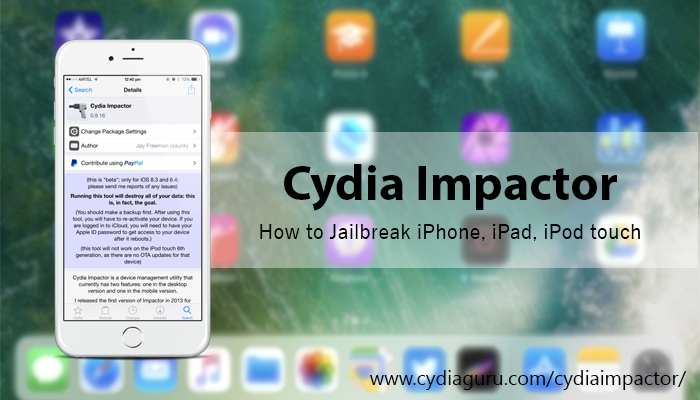Cydia Impactor is a handy tool that can be used for rooting or jailbreaking mobile device effectively. Latest Cydia GUI application works on any of operating system. It can run on Windows, Linux or iOS. Impactor can be used to set up IPA files on iOS and APK files on Android. Since no application in the world is perfectly deployed with errors we see some issues in this simple Cydia application. Even though Cydia is an extremely user-friendly software users face various errors while the jailbreaking or rooting process is undertaking. Here are some common bugs we identified in Impactor software and proposed solutions to overcome them easily.
Download Latest Cydia Impactor
Error 81 / http-win.cpp:15:
When you are trying to install Cydia Impactor for login IPA Files you may receive an error message under “http-win.cpp:158” telling that there is a problem with SSL certificate authentication. To solve this problem you have to just uninstall the Impactor tool currently running on your PC and download and Install the latest updated version of it from the official Cydia website.
Installation error 42:
“The system version is lower than the minimum OS version specified for bundle…”
If you get this error occurs while the installing process it is because your iPhone or iPad is not running the minimum compatible version with Cydia application. Simply upgrade the Impactor app and it will solve the issue.
Lockdown error:
lockdown.cpp:57
LOCKDOWN_E_SSL_ERROR
If you encountered this issue simply follow the following steps to troubleshoot it.
Step 1: Eject your iPhone or iPad from the PC.
Step 2: On your iDevice, go to Settings > General > Reset > Reset Location and Privacy.
Step 3: Connect the device again to the PC and open iTunes. Then click on trust button in the popup screen.
Now you can use Impactor app as usually.
Error 133 / http-sox.cpp:133:
This error may come even after you entered your correct Apple ID and Password. In order to solve this error, you have to go through a few steps as described below.
Step 1: Close the application
Step 2: Open iTunes on the computer and then sync your device with it.
Step 3: Terminate iTunes and go back to Cydia
Step 4: Try reloading the Application. Now you must be able to use Impactor for jailbreaking process.
Error 68 and Error 62:
Generally, this error is occurring when Impactor tool failed to interact with Apple’s iCloud Server. In order to overcome this issue, you can try updating Impactor tool to the available latest version.
Error 168:
This type of error is a bit tough to solve but there are some options available to overcome this error. If you get an error under provision.cpp:168 go on one of below options. Surely you will be solved by one of them.
Revoke certificates
Try using application specific password
Try creating New Apple ID and using it
Try Using another PC (MAC, Linux or Windows)
Error 150/ ipa.cpp 150
This error is among the one of the most common error many users face when using Cydia Impactor. This Error occurs when Two-step verification password created for the Cydia Application. You have to Answer the security question asking by the software and reset the password.
Error 92 / plist.hpp:92:
Generally, people get this error when they are trying to sideload the IPA Files to iOS devices via pc. By following the procedure described below, you can easily troubleshoot this problem.
Step 1: Download and install the latest version of Impactor tool.
Step 2: Revoke all certificates
Step 3: Use Impactor tool on MacOS
Then Impactor will install the IPA file to the tool.
Now you will see although there are issues with the Impactor software, it is easy to troubleshoot them. almost all the issues you find when handling the software, comes with an easy solution. You may be a novice or an expert, regardless of who you are you can solve the issue by yourself.
Download Cydia Impactor free for your mobile device. Install the software following our guidelines. If you find any issue, here is the list of solution for your issue.